How To Delete Instagram Account
-
-
Instagram collects a wide range of information on its users. This information includes your name, email address, phone contacts, and data on how you use Instagram. Because Instagram collects so much data on its users, you might consider deleting your account. Here’s how you can delete or disable your account
-
Introduction
There’s a reason why many internet users are choosing to eschew social media. Instagram in particular gains access to a large amount of personal data, and the company can then use or sell that data as it sees fit.
-
-
-
What Information Does Instagram Collect?
Instagram collects your name, email address, phone numbers in your contacts, data on how you use Instagram, and data from cookies that are placed by the app or its advertisers.
-
How Does Instagram Use This Information?
Instagram collects your name, email address, phone numbers in your contacts, data on how you use Instagram, and data from cookies that are placed by the app or its advertisers.
-
How Can I Protect My Internet Privacy?
You can protect your online privacy by deleting or disabling Instagram altogether. However, using Hotspot Shield VPN allows you to maintain your privacy online without having to delete your account.
Difference Between Temporarily Disable And Permanently Delete Options
-
-
Deleting your Instagram account will permanently remove your photos, followers, videos, and comments. You will not be able to sign up again using the same username. However, disabling your account will preserve all of your features while making your account temporarily inaccessible.
How to Disable Instagram Account Guide
STEP 1:
You can’t temporarily disable your account from the Instagram app. You must login to Instagram.com from a computer or mobile browser. After logging in, click on the human symbol in the top right and click “Edit Profile”.
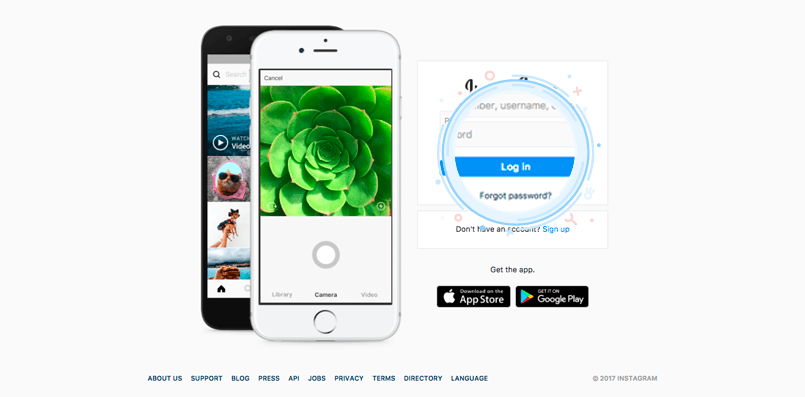
STEP 2:
After clicking “Edit Profile,” click the “Temporarily disable my account” option. You must select a reason why you are disabling your account before you can continue.
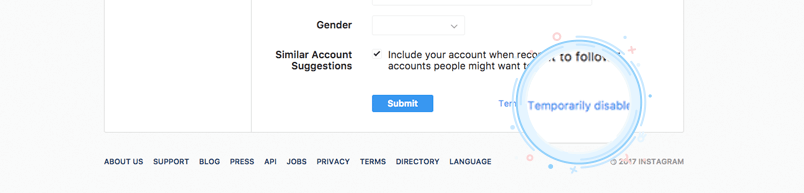
STEP 3:
Click or tap “Temporarily Disable Account” to finalize the process.
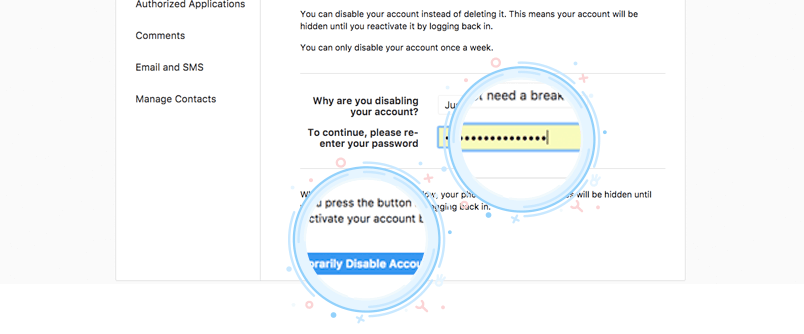
How to Delete Instagram Account Guide
STEP 1:
You cannot delete Instagram from within the app. You must go to the “Delete Your Account” page from a web browser.
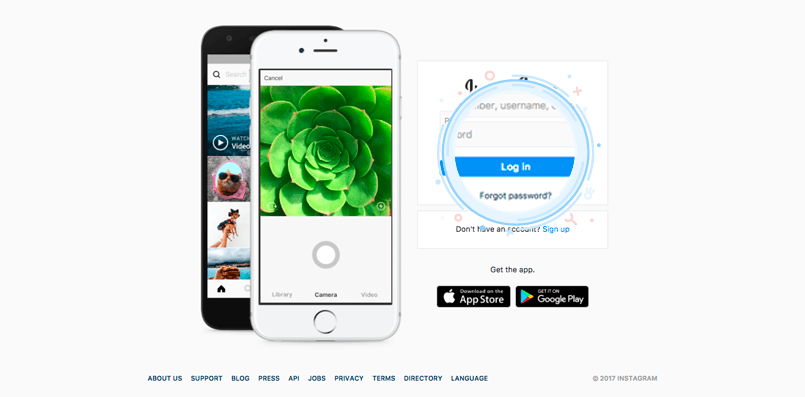
STEP 2:
After you have visited the “Delete Your Account” page, you must select an option detailing why you are deleting your account. You cannot delete your account without letting Instagram know why you are choosing to do so.
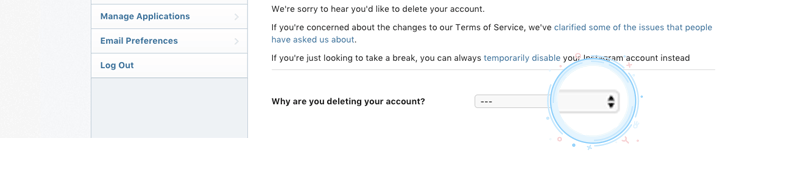
STEP 3:
After you have selected why you are deleting your account, you can click or tap the “Permanently delete my account” button.
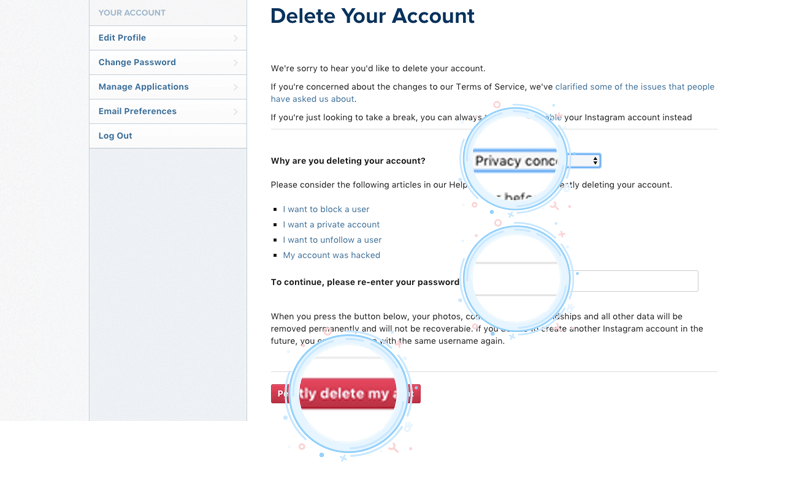
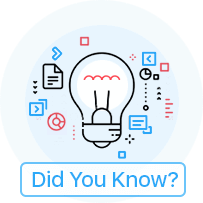
-
Q: Can I Restore Deleted Account?
A: Once an account has been deleted, it cannot be restored.
-
Q: What Should I Do If My Account Was Hacked?
A: If your account has been hacked, you should contact Instagram’s support team immediately. You should also change your password. If you want peace of mind when it comes to online security, you should make sure to use a VPN to keep your internet activities protected.
-
Q: Can I Restore My Password?
A: If your account is disabled, you can maintain the same password. If your account is deleted, your password will be as well.
Download Hotspot Shield VPN. It’s Free!
Join over 650 million users already enjoying absolute Internet Freedom around the world by downloading Hotspot Shield VPN.




