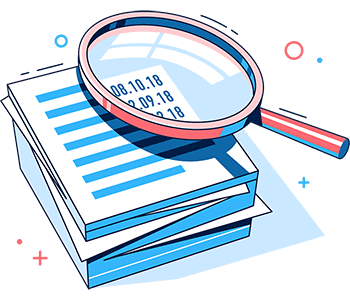
How to prevent an IP leak
Virtual Private Networks (VPNs) allow you to secure information that you send over the Internet so you can hide your online activity for privacy and security reasons.
However, if your VPN is leaking your Internet Protocol (IP) address, Domain Name System (DNS), and WebRTC information, you could be exposed to several privacy and security risks.
We wrote this guide to help you understand this technology in plain terms, and to show you how Hotspot Shield VPN can protect you from leaks related to your IP address, DNS, and WebRTC.
If you want to skip this guide and protect yourself from these leaks right now, download Hotspot Shield VPN.

What is an IP leak and what are the risks?
If you are new to internet security, let’s start from the beginning. Your IP address identifies your computer on the Internet. It’s like a physical home address of 123 Main Street, except it is in a format that other computers can understand.
Your VPN is supposed to hide your IP address. If it is not doing its job and exposing your real address, then here are some of the problems you can face.

Privacy risks
When your IP address is exposed, it can reveal a couple important pieces of information about you. First, people can figure out your location. If someone wants to find you, using your real IP address can be a good place to start.
Second, your browsing history is recorded on most DNS servers. We will get more into how DNS servers work later in this guide. But the bottom line is that your browsing information can be used by government officials, marketers, or hackers. This browsing history can also reveal some of your personal account information.
When someone knows your IP address, browsing history, account information, and location, they can figure out your personal identity. We do not log any information about your browsing and we do not disclose your account information, so your identity stays safe. We collect only anonymous, aggregate data about what websites are visited and what services are used, which can never be tied to an individual. As an added layer of protection, our software encrypts data that is sent between you and our DNS servers.Protect your privacy and get Hotspot Shield now

Convenience issues
Another issue that can arise from a leaked IP address is that you may not be able to access certain websites because of geographic restrictions. Some content providers only allow people from certain countries to access their content.
If your VPN is not masking your IP correctly, you will not be able to access that content. This can be very disappointing when you were hoping to watch your favorite shows while on vacation in another country.

How to test if your IP is being leaked
Luckily, doing a VPN IP test is easy. First, turn off your VPN, then go to Google and search for “what is my ip” and you will see your public IP at the top of the search results.
Then turn on your VPN and run the search again. If you see the same IP address, then you have an IP leak. If the IP address is different, you are protected because you are now using an IP address from your VPN.
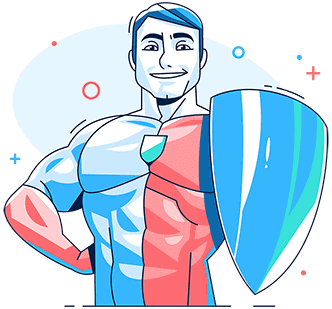
How to fix an Internet Protocol address leak
With all the potential risks, headaches and loss of privacy associated with a leak, you need to find a solution as soon as possible. Again, if you aren’t using a VPN at all, then that is even worse than an IP leak.
Hotspot Shield has been downloaded over 650,000,000 times and is trusted by people around the world. Click this button to get started and fix your IP address leak in just a few minutes.

The “dropped connection” leak and why our Kill Switch has your back
Now let’s get into some other risks that are related to IP address leaks. A big one is the “dropped connection” leak.
Just like an Internet connection, a VPN connection is built to be very robust. But there are times when the connection can drop momentarily, due to environmental interference, internal maintenance, or third party service outages.
If your VPN connection drops, your computer will continue to send Internet traffic to an unsecured DNS server and your IP address and other information can be exposed. Therefore, it is up to your VPN software to stop your computer from sending Internet data until the secure VPN connection can be re-established.
We handle this with our Kill Switch feature and it gives you peace of mind that you will be protected, even in the case of a dropped VPN connection. Simply turn it on during the initial setup and you are covered.
To learn more about our Kill Switch, read this guide.

DNS leaks are also a risk
Another risk to your security and privacy is a DNS leak. The risks of a DNS leak are similar to an IP leak.
A DNS server is a server that acts as an “address book” and helps browsers and apps figure out how to find websites and back-end services, based on a domain name.
If you don’t use a VPN, your default DNS server is usually your ISP’s (Internet Service Provider) DNS server. Your browsing information and app use is logged on these servers.
When you use our VPN service, you use our secure DNS servers and we do not log your browsing history. In addition, your connection to our DNS servers is encrypted end-to-end.

Don’t forget to check for a WebRTC leak
There is one more “gotcha” that can leak your IP address, even if you are using a VPN. It’s called a WebRTC (Web Real-Time Communication) leak.
WebRTC allows real-time communication within a browser. This enables applications such as Slack or browser push notifications to update you as soon as events happen.
This is very convenient, but there is a downside. WebRTC can give away your real address by default, even when your VPN is turned on. The WebRTC protocol does this by design and even the best VPN can’t always protect you.
Therefore, it’s important that you take the necessary precautions if you use a browser that has WebRTC enabled by default. Do a search for how to turn off WebRTC in your browser of choice, or find out if there is a WebRTC block plugin that you can install to disable WebRTC. Keep in mind that disabling WebRTC may cause some websites (like Google Hangouts) to stop working properly, so you might need to enable it in certain cases.

Frequently asked questions
If you still have questions about IP address leaks and other security related issues, you are not alone. Here are answers to the most common questions that we get.
What causes an IP leak?
An IP leak is basically caused by a VPN provider that does not have the technology to provide sufficient protection against general leaks and does not provide a Kill Switch for the “dropped connection” leak. Hotspot Shield provides the latest technology to protect you from these leaks.
How does a VPN work?
Read our VPN Guide here.
How does DNS work?
DNS or Domain Name System is a system that acts as a translator between human readable domain names and IP addresses that computers can understand. For example, a website might have a domain name and IP address that looks something like this:
- Domain name: somewebsite.com
- IP address: 143.84.23.14
When you want to access somewebsite.com on your browser, you simply type that into the search/URL bar. From there, your computer connects to the most convenient DNS server (usually your ISP) to get the IP address of the server where the website is hosted.
Once your browser has the IP address of the website’s server, it makes a request for the information that you are looking for. Most DNS servers do not care about your privacy and log all requests that come through the server.
When you use Hotspot Shield, you will only use our private DNS server, over a fully encrypted connection, so you will be sure that your browsing information is not logged. If you do not use our private DNS server, you never know who will have access to your information.
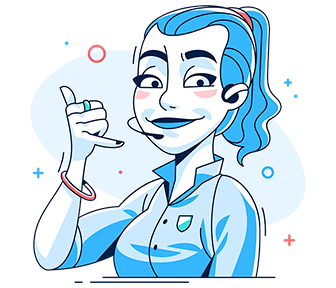
Need assistance?
If you have questions about Hotspot Shield, or general online security, contact us here. We’ll assess your situation and find the best solution for you.
Download Hotspot Shield VPN. It’s Free!
Join over 650 million users already enjoying absolute Internet Freedom around the world by downloading Hotspot Shield VPN.
