Privacy you can trust
We've recently commissioned an independent security audit for our Hotspot Shield VPN, underscoring our commitment to user trust.
Our commitment to security
This independent security audit reinforces our dedication to transparency and privacy, assuring users that their data is handled with the utmost integrity and that we maintain stringent security standards.
What does a VPN do?

Stream everything
With unlimited bandwidth, you can access all your favorite content — like games, live sports, and streaming sites — from any device, anywhere. Hotspot Shield is rated as the fastest VPN on the market, ensuring blazing-fast speeds with no buffering.

Access websites and apps
Get access to any app or website that may be restricted with just a simple click of a button. Hotspot Shield VPN provides unrestricted access to sites like Facebook, Snapchat, YouTube, Skype, and more.

Browse anonymously
By connecting to a VPN, you can hide your IP address and location. Hotspot Shield has over 1800+ servers in more than 73 countries, and we never track, log, or store any of your personally identifiable information, including your IP address.

Secure your devices
Hotspot Shield uses best-in-class military-grade security and 256-bit AES encryption to ensure your data is protected, even when connected to unsecured public WiFi hotspots.

Avoid throttling
With Hotspot Shield connected, your Internet Service Provider can not see what websites you visit, meaning certain services, like streaming sites, will never be throttled.

Save money
Avoid price hikes based on your location. By using a VPN to change your IP address and switch your virtual location, you can find cheaper deals on flights, vacation packages, and other goods and services.
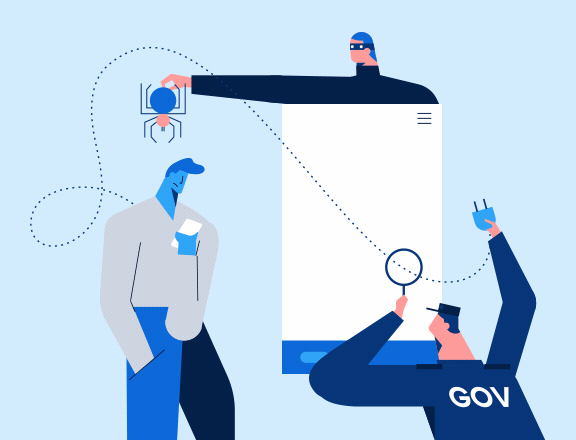
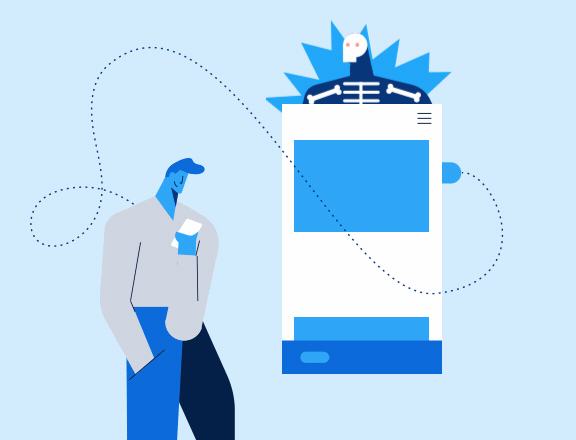
How does a VPN work?
Without the security of a VPN, your web traffic is exposed. This means that cyber criminals can intercept your personal data and your ISP can see what you do online.
When you connect to Hotspot Shield VPN, your web traffic is routed through our secure VPN servers, where it is then encrypted. This acts as a 'tunnel' for your data to travel through, keeping your sensitive information secure.
Why do I need a VPN?
Stay private online
When you’re at home, at a coffee shop, or while traveling, if you are accessing WiFi without a VPN, you are connected to a public or shared network through your Internet Service Provider. This means that any information you send through the public network is just that — public. Since an ISP can see what information you’re visiting, they can control the content you have access to by blocking and censoring websites.


Protect yourself on public WiFi
Virtually anyone with the tools and know-how can see what you’re doing online, track when you do it, and where you do it from. What’s worse is hackers and cybercriminals can steal your personal information — such as credit cards, bank account numbers, passwords, and other personal data — and use it to commit fraud.
How do I get a VPN?
With the Hotspot Shield app, you get all the benefits of a secure VPN in just one click.
Step 1
Download
Download the Hotspot Shield VPN app on your mobile or desktop device
Step 2
Open
Open up the Hotspot Shield VPN app and sign in
Step 3
Connect
Click the "Connect" button to turn on the VPN connection
Step 4
You’re all set
Your device is now protected and you can access your content
VPN for every device
Hotspot Shield is available on all major platforms, including Android, iOS, Windows and Mac. With the rise in internet-enabled smartphones and tablets, it’s imperative that you keep your mobile devices secure, along with your desktop or laptop computer. Our premium plan allows you to protect up to 10 devices with just one account, ensuring every device you own is secure.
Frequently asked questions
How does a VPN hide my IP address?
With a VPN, you are effectively switching out your computer’s real IP address with the IP address and physical location of the VPN’s server. This ensures you do not expose your personal information. Given there are many people using the same server simultaneously, it’s much harder to separate your data from the data of others on that server. By changing your IP address, you can block people from tracking your location. Understand how IP addresses work and use a VPN to protect yourself.
What can I use to watch Netflix with Hotspot Shield VPN?
Hotspot Shield offers a free VPN as well as a paid version of its app. While our Hotspot Shield Premium plan offers many additional benefits — such as over 73 server locations to choose from, unlimited bandwidth, faster speeds, connection for up to five devices, 24/7 customer support, and much more — our free Hotspot Shield app will still allow you to access content and protect your devices with military-grade security. Learn more about our free and premium plans.
Are free VPNs safe?
While Hotspot Shield’s free VPN is safe to use, not all VPN services are reputable. You need to make sure you understand how a VPN company makes its money. For instance, at Hotspot Shield, our free VPN delivers basic functionality and ensures we can provide secure and private access to information for every person on the planet — whether they can afford to pay us or not. Our premium subscription VPN offers enhanced features and functionality, and it’s our paid product that allows us to offset the cost of our free service. Our business model is what’s known as a “freemium” model.
If you can’t tell how a free VPN can sustain its business, then you should be wary about how your data could be exploited for profit. AV-Test conducted a recent study on the trustworthiness of VPN companies. You can read that report here.




